If you have Microsoft Outlook you can turn on the Mail-to-Blogger feature in Blogger which will allow you to turn your email account into a blog-posting service. Here is what you need to do… In Blogger sign in and go to Design. Now on the left hand side and select Settings then Mobile and email.
Now you can create a Posting using email address which you will enable you use to send blogger posts via email to your blog. In the Email section (see image below) you need to configure your Posting using email address:
- The format of this email address is
username.secretword@blogger.com. - So mine below shows as heyduke50.secretword@blogger.com
- Insert your own secret word and keep this email address secret or anyone who has it will be able to post to your blog as you
- Lastly select Save emails as draft post
- Save these settings
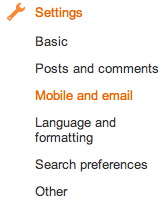
Once you have saved these settings you will be able to send email to your blog. The subject of the emails will be the titles of your posts For example mine would be A Windows Live Writer Work Around for Blogger… for this post). The body of the email will be the actual post itself and will include any images in your post.
Notes: Sometimes email programs append text to the bottom of each sent message; to prevent this (insert hash end here) at the end of your post.
The images below are from Abbeville, La and were copied from Windows Live Writer into an email that was then sent to blogger using the secret address. The formatting was not saved using this method but at least the iamges are sent with their watermark. I also got some garbage with the images that needed to be cleaned up.
My plan is to use this method until things are fixed and then repost my old blogs with the correct formatting. Good luck in blogging and I sure hope this helps some others until either Google or Microsoft figure this all out…






I just use picasa to edit my photos, downsize and add water mark. Save the pics I want for my posting, insert the pics and or videos into blog, add text and captions, preview the blog and proof read then publish.
ReplyDeleteI use Google chrome for my browser and all works wonderful.
Oh my gosh....just skimming through that sounds very cumbersome. Since I have nothing interesting to post about right now, I think I will wait, hope, pray Blogger and LW get their act together. If not, I will go back and figure this all out. :) Thanks for sharing.
ReplyDeleteSounds like something my brain can't wrap itself around. I think I'll just be using Blogger and hope for the best.
ReplyDeleteI am not actually very optimistic that Microsoft and Google will resolve their "issues" with each other. It seems like a high school gang rivalry to me. Lots of people like Wordpress and use Livewriter with it. I suppose it would be time consuming to set it up but once done perhaps that would be the end being at the mercy of Google/Microsoft. In all this, the one question that hasn't been answered is why Microsoft is not continuing with a program as popular as Livewriter or replacing it with something even better. Livewriter hasn't been maintained since 2012 and after 3 years of no updates it is still the best and most popular program world wide.
ReplyDeleteI have always used a Mac and the Blogger format. It has always worked just fine for me. I use Adobe Bridge and Photoshope for pictures and everything works fine. Sometimes Blogger has a few problems, but with our unlimited data plan it is easy most of the time.
ReplyDeleteJohn, unfortunately we don't use Oulook, so I am limited to creating my blog posts in Blogger itself. It works but just has limited formatting options, but I'll push forward. If you come up with other options, please DO post them....this may be a long occurrence.
ReplyDeleteI've always used Blogger for everything. I've gone to Livewriter a few times to try it out, but preferred just using Blogger. I'll bet, if things don't get "fixed," most Livewriter people who start (or go back to) using Blogger will learn to love it. It has lots of Gadgets you can add, as well as adding outside ones, and I find the photo part very easy. Just import, choose the size and location (right, center or left) and that's it. It has different sizes, types and colors of fonts. It's not a huge choice, but I've been really happy with it. It does have the occasional issue, which is so maddening at the time, but I figure it's free and it works and it always comes back and works fine again. It is nice, though, to know about the Outlook option. I hadn't heard of that before.
ReplyDeleteMaybe we'll end up with some other blogging program options. There sure are a lot of MAD people out there, and I pretty much only read RV blogs. There's a whole world of bloggers out there and numbers of mad ones must be huge. I had no idea so many people used Livewire.
I'm looking forward to hearing more about how Livewire users are handling this. :)
If I need a quickie post, I'll have to remember the email option. I have it already enabled, but because I am so picky about my formatting, I'm opting to copy/paste from LW's source tab to Blogger's HTML tab. But the email posting would be a good way to do my "postcard" posts.
ReplyDeleteThanks for the informations
ReplyDeleteSuch a nice content. one can also get information on windows from infoshutter
ReplyDelete